|
Burn Audio CD
AudioEdit Deluxe converts MP3, MP2, WMA, OGG, and WAV files to CD Audio format for normal CD player access.
| 1. | Insert an Audio CD into the CD-ROM drive. If you have more than one CD-ROM drive, you can select the one you want to use from the Device drop-down list. You can also change the speed by selecting the speed from the Speed drop-down list but unless you are having problems or specific preferences it is best to leave the speed at Default. |
| 2. | Click File>Convert>Burn Audio CD in the main window. |
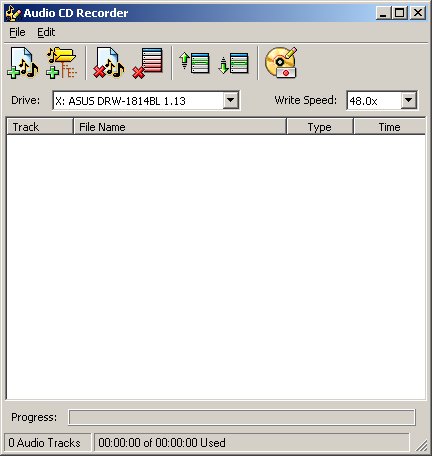
| 3. | Click Edit>Add File(s) or Add Path(s). |
 Tip Tip
| • | The files are placed on the CD in the order they appear in the list. To re-order the files in the list, select a file and click Edit>Move Up or Move Down. |
| 4. | Select the files you want to convert. |
 Tips Tips
| • | You can select more than one file by pressing the Ctrl key while clicking the files or pressing the Shift key and using the arrows to select a range of files. |
| • | If you want to remove files from the list, select the files you want to remove, click Edit>Remove or click the Remove Files button. You can also remove all files from the list by clicking the Remove All Files button or by clicking Edit>Remove All. |
| • | If you have more than one recording device, select the one that you want in the Drive field. |
| • | If the CD that you are recording to does not support the maximum write speed, you must change the speed in the Write Speed field to a speed the CD supports. |
| 5. | Click File>Record CD. You can also click the Record Audio CD button. |
 Caution Caution
| • | You must have a CD-recordable drive (CD-R or CD-R/W) to accomplish this conversion. In addition, the WAV files must be CD quality (44.1 KHz, 16-bit, stereo). |
Click on the following links for menu information.
|
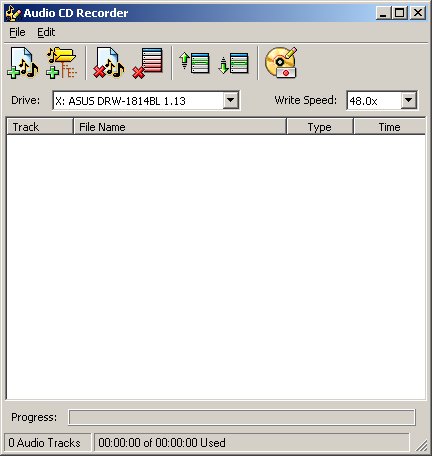
![]() Tip
Tip![]() Tips
Tips![]() Caution
Caution